The “MAGIC Client” plugin, also referred to as BOB (the website builder), is a comprehensive WordPress tool designed to streamline website creation by providing automated access to themes, plugins, and tutorials from a central “MAGIC Admin” server.
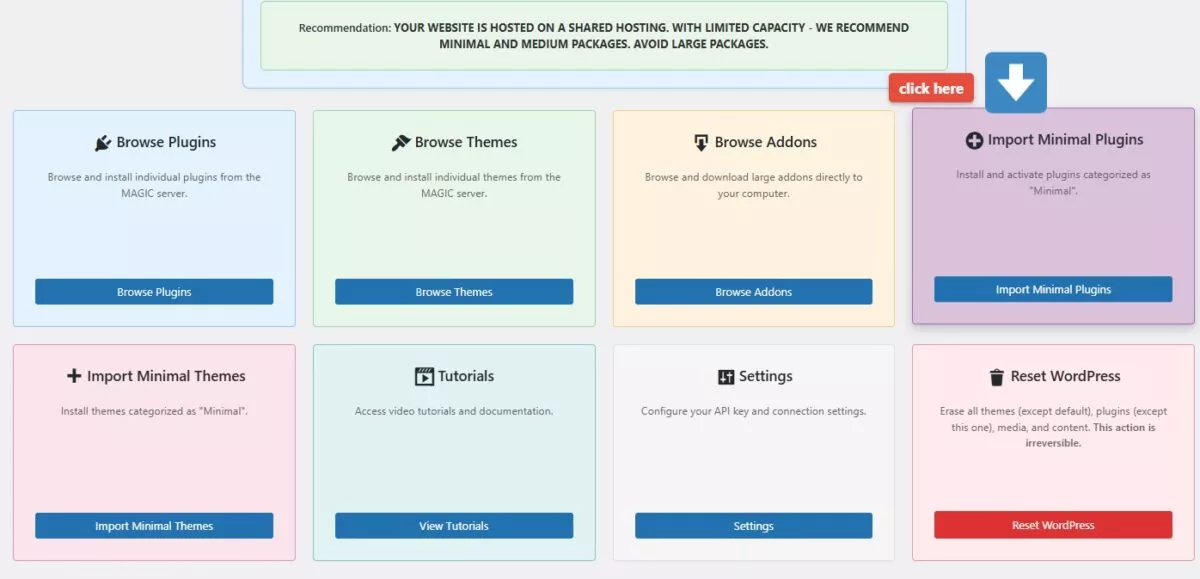
Here’s a breakdown of its key functionalities:
1. Centralized Content Delivery:
- Connection to MAGIC Admin Server: The plugin acts as a client, connecting to
https://build-your.siteto fetch and deliver themes, plugins, and tutorials directly to the user’s WordPress installation. - API Key Authentication: Access to the server’s resources is controlled via an API key, which users configure in the plugin’s settings. The plugin also handles client registration with the server, ensuring a secure and authorized connection.
2. Theme and Plugin Management:
- Browse and Individual Installation: Users can browse a catalog of available plugins, themes, and “addons” (likely larger asset packages) directly from the WordPress admin area. Individual items can then be installed on demand. Addons are downloaded directly to the user’s computer, not automatically installed.
- Categorized Bulk Imports: BOB offers a powerful bulk import feature, allowing users to install predefined packages of plugins and themes based on their website needs:
- Minimal Plugins/Themes: Designed for lightweight websites or quick starts.
- Medium Plugins/Themes: Suitable for growing sites with more features.
- Full Plugins/Themes: Provides maximum functionality and design options, recommended for powerful hosting environments.
- The plugin orchestrates the installation and activation of these packages, simplifying the setup process for different project scales.
- “Autoplugins” Feature: It supports “autoplugins” from WP-Autoplugin, which are automatically fetched and installed/updated periodically. This ensures users always have access to the latest essential plugins without manual intervention.
3. WordPress Reset Functionality:
- Comprehensive Site Reset: A powerful “Reset WordPress” feature allows users to entirely erase all themes (except default ones), plugins (except MAGIC Client itself), media, and content. This is a critical tool for starting fresh or for developers needing to quickly reconfigure a site.
- Default Theme Retention: During a reset, the plugin intelligently identifies and retains a default Twenty Twenty-X theme (e.g., Twenty Twenty-Five) or Twenty Seventeen, ensuring the site remains functional after the reset.
- Self-Preservation: The MAGIC Client plugin ensures it is not deleted during the reset process and is reactivated automatically.
4. Post-Import Optimization and Maintenance:
- Automated Cleanup: After theme imports, the plugin performs post-import actions, including cleaning up inactive, non-default themes to keep the WordPress installation tidy.
- Cache Clearing and Database Optimization: It integrates with popular caching plugins like WP Fastest Cache and Perfmatters to clear caches aggressively after installations. It also attempts to clean common database elements using Advanced DB Cleaner PRO if available, and flushes WordPress object cache and rewrite rules.
- Theme Activation Reminder: If a theme is imported but not yet activated, the plugin displays an admin notice to remind the user to activate it. It can also trigger a full WordPress reset and redirect if another custom theme is active that would conflict with the newly imported theme.
5. System Information and Recommendations:
- Server Resource Analysis: The plugin can fetch and display crucial server information, including whether the site is on shared hosting, estimated RAM usage/limits, CPU usage, and HDD usage/percentages.
- Hosting-Based Recommendations: Based on the server’s detected resources, BOB provides tailored recommendations on which plugin/theme packages (Minimal, Medium, Full) are advisable, helping users avoid overloading their hosting environment.
6. User Interface and Experience:
- Intuitive Admin Menu: It adds a dedicated “MAGIC Client” menu to the WordPress dashboard with sub-menus for settings, Browse, and importing.
- Dashboard Overview: A dashboard page provides quick access to all major features, including status indicators for API key configuration and client registration.
- Tutorials Integration: Users can access video tutorials and documentation directly through the plugin, aiding in the website building process.
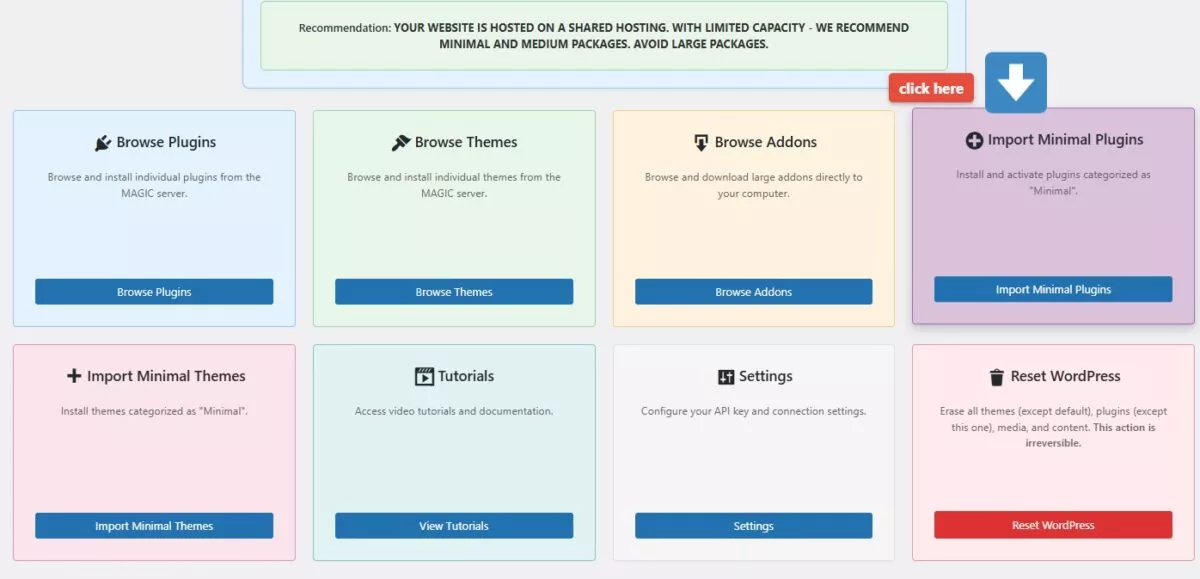
In essence, BOB (the MAGIC Client plugin) acts as an all-in-one hub for efficiently deploying and managing WordPress websites, centralizing resource acquisition, automating installations, providing essential maintenance tools, and offering system insights for optimized performance.
